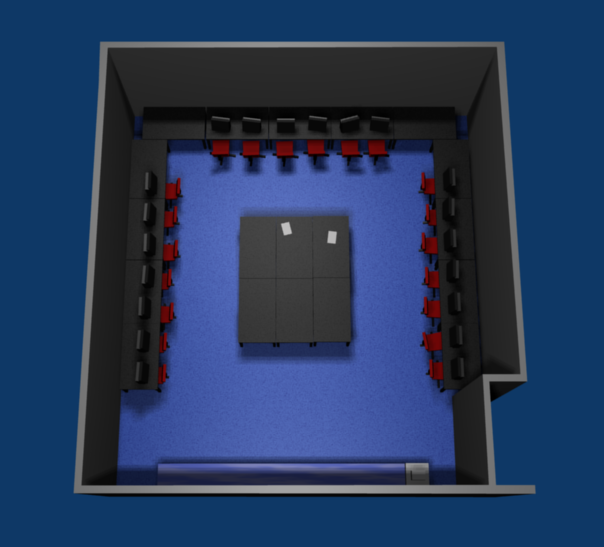New classroom layout
15 March 2009
I have been looking at my classroom and thinking about the issues I am facing with the rows of computers. Students all sit sideways to the board and many are out of view while I am instructing and can continue working on the computer without me knowing. I can hardly get between the chairs to work with students and often miss students in the corners.
The courses are all based around the Design process (effectively the Technology curriculum in schools) and students need a different work environment. To this end I have measured up the room, 3D modelled it and started playing around with different layouts. The one posted here is the most likely and gives me greater acccess to the students and their work. I can call students around the tables in the middle during instruction making a clear separation between the working and full attention states. It should also allow students a space to work in groups or on non-computer related work.
Feels better to me so will run it passed the students and look at implementing it later in term 4. The year 10s will love moving stuff around.
Update: 5/3/09
From concept to reality the new room layout is working a treat. A centralised desk area with workstations around the edge allows students to engage in workshops, general instruction and group work on the central desks and quick access to computers around the edge. The first term around here is always about getting students up-to-speed with the systems and setting up the tools they need for projects. The last few weeks have seen students starting to share ideas and use the central desk area as they start to get to know each other and teams build up. My role is primarily to make sure they have access to the technical skills as they need them and to stay out of the way (which takes some effort at times).
The computers are now running Ubuntu with Windows XP available in a virtual machine (VirtualBox in our case). The projector has been mounted on the ceiling freeing up space on the desk and making it a more useful tool for displaying work and specific instructions (server details etc). We managed to get all cables tucked away or covered if they crossed the floor and the desk area has an area for our students in wheel chairs to park up comfortably.