Web Design for Beginners
15 August 2010
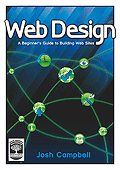
While teaching IT across Year 10 – 13 I built up some resources around web design to help explain the basics and let students build skills to the point they could create their own web site with a decent visual style. I taught them to adhere to the W3C specs (web standards) right from the start and aimed to keep things as simple and uniform for myself throughout the different age groups.
Year 10s typed in the XHTML and CSS and used the existing images to make a snazzy little site. The focus was on understanding the idea of structured content, separating visual style and the really switched on kids could grab the Gimp concept and tweak the images. Time was the biggest constraint with this age group.
Year 11s could be stepped up a notch as they were ready. Not all my students had done the Year 10 course so the scaffolding was important. They still typed in the XHTML and CSS but were expected to use the concept as a base to build their own visual style (keeping the same basic layout).
Year 12s worked through the basic template and students who had completed Yr10 and 11 with me were introduced to more complex layout techniques (not covered in this resource … next one maybe). They built visual styles from scratch and were required to get the concept approved before moving forward. Testing and validation became more important and a key criteria for the assessment.
Year 13s who had been through all the previous years were beyond this resource but, again, some of the students were new to the course. Extensions were about more complex techniques and an introduction to content management systems. Validation and quality assurance testing were assumed to be basic skills and students were expected to set up and document the testing. Visual styles were expected to be built from scratch and a level of complexity and skill were expected.
This book is the tidied up version of the various resources I used in class and while it arrived a bit late for my teaching I hope it is of value to other teachers who need something solid to introduce web design to students. The resource comes with a layered concept made in the open source image manipulation tool Gimp and the files for the final web site.
It has been published by User Friendly Resources and is available through their web site in hardcopy or PDF formats.
