Raspberry PI: Arrival to Wifi set up
12 December 2012
We finally ordered a Raspberry PI (from Element 14) which resulted in a few days of experimenting with the basics and setting up a few peripherals. I was particularly keen to test out wifi and seeing if I needed to use a powered USB hub or whether the whole things could run off a standard power source.
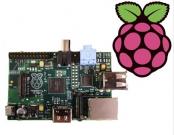
The Raspberry PI is of particular interest because it is inexpensive and a uniquely open starting point. For someone like me who has limited electronics and programming experience I can start with a fairly familiar Linux operating system and experiment by adding things. We are also going to try and throw a 3D printer into the mix with the aim of creating prototype cases and custom rigs for specialised computer systems (but that is another article).
Below is a light timeline of what I experienced getting my PI set up and installing a wifi adapter. The focus was on keeping the unit as small and contained as possible in preparation for a custom enclosure.
2 September, 2012
- Raspberry PI arrived
- Raspbian “wheezy” installed on SD card
- keyboard and mouse plugged in
- booted to config
- startx to gui
3 September, 2012
- explored gui
- ran upgrade
- installed RaspBMC on second SD card
- connected to NFS share on media server
- played movie
- initial research into wifi set up
- ordered wifi adapter – Edimax EW-7811UN
6 September, 2012

- Edimax wifi adapter arrives
- Initial set up attempt using script from Mr Engman (http://www.raspberrypi.org/phpBB3/viewtopic.php?f=26&t=6256)
- Failed to install
10 September, 2012
- Upgrade
- Manual attempt to install driver and set wireless network details
- Failed to connect via DHCP
11 September, 2012
- Second attempt using script
- Wifi adapter working, blue LED lighting up
- Drivers loaded
- Failed to connect via DHCP
- Manual setting of network SSID, passphrase
- Not connecting
- Powered usb hub ordered to test
12 September, 2012
- Powered usb hub connected
- Sick of swapping the keyboard over all the time so using SSH to connect to PI
- Third attempt using script
- Still not connecting
- Reinstalled Raspbian “wheezy”
- ran script again
- wifi appears to have connected
- IP address given
- upgrading
- running script again to reinstall wifi drivers (requires a few cancels of script and rerun)
- script continues with upgrade
- running script again – drivers now built in so clean up required (???)
- a few restarts and script reruns again and I finally think about running ifconfig. wlan0 has an ip address
- unplugged ethernet
- ssh connection made via wifi
- removed powered hub and plugged wifi adapter directly into raspberry pi
- restarted, wifi still working
- hotplugged mouse into unpowered usb hub, all still working
- PI powered off Samsung Galaxy S2 phone charger
